
Does this scenario sound familiar?
Each month the AP team wastes a lot of time reminding colleagues to approve or reject invoices so they can close the books. Anna, an accounts payable professional knows there are many invoices that will not be approved just because the company is in dispute with the supplier, or the invoice is put on hold for some other reason. Anna’s team cares a lot about their role as being good business partners to the organization and would like to avoid reminding users about them month after month. To facilitate better communication with approvers and to prioritize the teams work Anna sets up a set of labels that can be used to communicate the status of an invoice. This way her team can focus their work on invoices that require their immediate attention and avoid spending time chasing approvals for invoices that are put on hold when they know why.
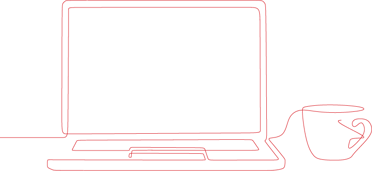
Solution
What if there was an easy way to communicate the status of invoices with your organization, sort your inbox and even create reports based on invoice statuses? The solution is spelled "labels" and is a simple configuration you can do in Medius AP Automation (MediusFlow).
Benefits
- Improved communication with Approvers
- An organized inbox
- Improved reporting that helps you prioritize your work and focus on invoices based on their label/status
Set up
- Medius AP Automation comes pre-configured with a set of standard Labels but you can also in just a couple of simple steps create your own to make sure the lingo reflects the language in your own organization.
- A few things you should think about:
- Since more than one label can be added to a document, think about the best way to handle it.
- If you want to use Labels to communicate with your Approvers don’t forget to make sure they are aware of the functionality and how to use it.
