
Does this scenario sound familiar?
John is rushing to get everything done before his break and keeps jumping between the keyboard and his mouse as he moves from screen to screen rapidly working through his approval list before heading out. Between backing up or opening/closing full-screen mode, he thinks there must be an easier way to get to everything he needs without clicking his mouse. Once he discovers keyboard shortcuts, he is suddenly saving time by easily adding and editing coding lines, refreshing his inbox, and most importantly approving all the deviations assigned to him so he can get out the door and suppliers are paid (after ensuring they were correct of course!).
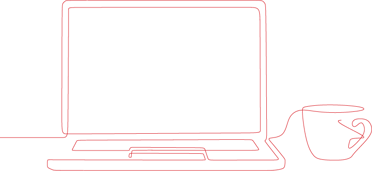
Solution
In busy times, you may spend long hours in Medius AP Automation getting all invoices processed for month or year-end closing. Did you know there are keyboard shortcuts to help you work more effectively and avoid shoulder pain from repetitive mouse clicks?
Benefits
- A better user experience for users that need to get around the system quickly
- Better work ergonomics by reducing the repetitive movements of a mouse
- Faster throughput time in your invoice handling process
Set up
- No surprise Alt-K will get you to the list of all shortcuts!
- Note that on some keyboards, shortcuts only work when using the left Alt key. Right Alt is used to type special characters.
- Time estimate: Less than a minute.
