Medius Blog




3.26.2024
AP Automation
Why companies need touchless invoice processing and accounts payable automation
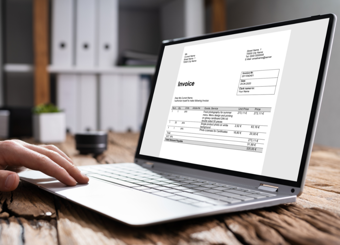
3.22.2024
Best Practice & Strategies
How much does it cost to process an invoice – and where can you save?

3.20.2024
AP Automation
How manufacturing companies benefit from AI-driven accounts payable automation

3.18.2024
AP Automation
Optimizing AP in manufacturing: Streamlining invoice processes for large-scale production





3.1.2024
AP Automation
Managing international invoicing: AP automation for global compliance